
In its simplest form, an internal link is a hyperlink that directs to another page on the same website. It connects your website content and gives Google an idea of the structure of your site. These links can be found in various website areas, such as the navigation menu, the main body of content, or the footer section.
From an SEO perspective, internal links are instrumental for several reasons. First, they guide visitors, helping them navigate your site and discover more content. This can improve user experience and increase page views. Second, they distribute page authority throughout your website, enhancing the SEO value of your web pages. Google uses internal links to understand the content context and site structure, ultimately influencing how your pages rank in search results.
The Importance of Internal Linking
Internal linking offers numerous benefits from an SEO standpoint. It helps search engines understand the structure of your site and identify your essential pages. It also improves user experience by facilitating navigation through your content.
Moreover, internal links help distribute “link juice” to your essential pages when you receive backlinks from other websites. They can increase users’ time on your site by encouraging them to discover other related content, thereby improving session duration. This, in turn, can increase the number of page views per session.
A well-structured internal link profile can also aid Googlebot and other search engines better understand your site architecture and discover new pages. Using keyword-rich anchor texts with synonyms and phrases can improve the number of keywords your website ranks for, ultimately boosting your overall rankings.
To audit your internal link structure, diagnose and fix problems, get an estimate of your internal linking score, and identify your opportunities. Use tools like Screaming Frog or Sitebulb to identify and fix broken links. Also, ensure your links do not cause content duplication.
Here is a summary of the advantages that internal linking offers for SEO, with reference to InLinks:
| SEO BENEFIT | EXPLAINER |
|---|---|
| User experience | Internal links help your visitors to navigate through your content. |
| Link juice distribution | If you manage to get backlinks from other websites, internal links will help you distribute the link juice to your important pages |
| Time on site | Adding relevant internal links to your content will make your users more likely to discover other related content, improving session duration |
| Pageviews | Since relevant inlinks will encourage your visitors to continue their visit, it will mechanically increase the number of page views per session |
| Crawl and indexing | A good internal link profile will help Googlebot and search engines better understand your site architecture and help them discover new pages |
| Long-tail keywords | Using keyword-rich anchor texts with synonyms and phrases will improve the number of keywords your website is ranking for |
| Rankings | As a consequence of the above benefits, your overall rankings will increase when you engage in internal linking optimization |
Internal Linking Increases The Number of Long-Tail Keywords
Long-tail keywords are phrases that usually include at least three words. If “pants” is a generic keyword, “black slim pants” is a long-tail keyword. Long-trail keywords have a much higher conversion rate than generic ones.
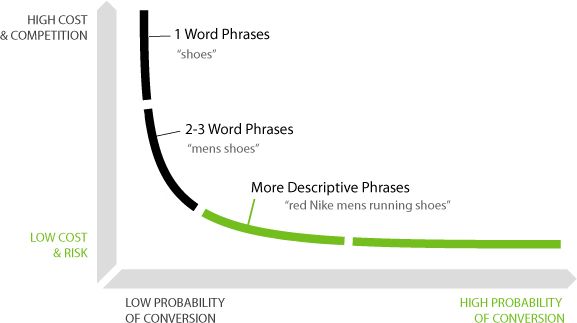
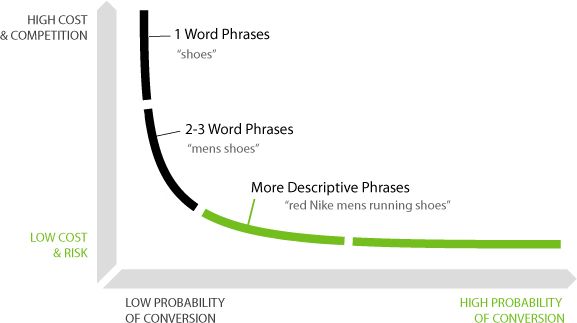
Most SEO experts agree that internal linking is the central element allowing you to position yourself on long-tail keywords if your link anchors are sufficiently diversified.
Types of Internal Links
There are two main types of internal links: navigational and contextual. Navigational links form the website’s primary navigational structure, found in the website’s main menu, sidebars, and footer. They help users navigate to category pages or company information pages.
On the other hand, contextual links (or editorial links) are embedded in a page’s body text. These links are handy for SEO as they help circulate PageRank between your pages. Semantically relevant phrases around the link can convey better SEO juice to the target page.
Semantic Internal Linking
Semantic internal linking involves creating links based on the semantic relationship between different pages on your website. This approach can help search engines understand the context and relevance of your pages, leading to improved SEO performance.
For example, if you have a blog post about “The Best Coffee Shops in New York,” you could create internal links to other related posts like “The History of Coffee in New York” or “How to Brew the Perfect Cup of Coffee.” These links are semantically related because they all deal with coffee, even though they approach it from different angles.
Best Practices for Internal Linking
1. Create Lots of Content: The more content you have, the more opportunities you have for internal linking. Quality content is the backbone of any successful internal linking strategy.
2. Use Anchor Text Wisely: The clickable text in a hyperlink, known as anchor text, should be relevant to the linked page. Over-optimizing with keyword-rich anchors can seem manipulative and could potentially lead to Google penalties.
3. Link Deep: While it may be tempting to link to your homepage or contact page, these links often don’t provide much value from an SEO perspective. Instead, aim to link to pages deep within your site structure.
4. Ensure Links are Useful and Relevant: The main goal of internal links should be to provide value for your visitors. Don’t force links where they aren’t relevant or helpful.
5. Follow a Logical Linking Structure: Your internal links should follow a pyramid-like hierarchy. Your homepage is at the top of the pyramid, and as you move down the pyramid, you have categories, subcategories, and individual pages.
6. Balance Your Link Distribution: It’s not just about having a lot of internal links but about where they’re going. Ensure your important pages – the ones you want to rank well on search engines – are getting a good share of internal links.
7. Use Follow Links: There is a debate in the SEO community about whether to use ‘follow’ or ‘nofollow’ links for internal linking. As a rule of thumb, use ‘follow’ links for internal linking. This allows search engine bots to follow the link and pass the SEO benefits to the linked page.
8. Regularly Check for Broken Links: Broken internal links can harm your website’s SEO and user experience. Regularly check your site for broken links and fix them immediately. Tools like Screaming Frog and Google Search Console can be handy for this.
8. Consider Link Value: Not all links are created equal. Links from high-authority pages will carry more weight than those from lower-authority pages. Try to build internal links from your high-authority pages to improve the ranking of your other pages.
9. Avoid Excessive Linking: While internal linking is beneficial, it’s important not to overdo it. Too many links on a page can make it look spammy and negatively affect user experience. As a general guideline, keep your links per page to a reasonable number.
Tools for Internal Link Optimization
1. Screaming Frog SEO Spider: This tool can help you identify internal linking opportunities, find broken links, and analyze your site’s linking structure.
2. Google Search Console: A free tool by Google that identifies which pages are getting the most links and where you might need to build more internal links.
3. Yoast SEO: This WordPress plugin can suggest related content to link within your posts, helping you build a solid internal linking structure.
4. Semrush Site Audit: Semrush’s site audit tool can highlight issues with your internal linking strategy, like broken links or pages with too few internal links.
5. Inlinks: Thanks to a Javascript code generated specifically for your site, Inlinks finds the semantic relationships between the pages you add to the tool, automatically discovers internal link opportunities, and places the internal links. I suggest you read their Internal Linking Guide.
Internal linking is a vital aspect of a comprehensive SEO strategy. Implementing these best practices and utilizing the right tools can enhance user experience, increase page views, and boost your website’s search engine ranking. Remember, internal linking is not just about SEO but also about providing value to your readers, making your content easier to navigate, and enhancing the overall user experience.
